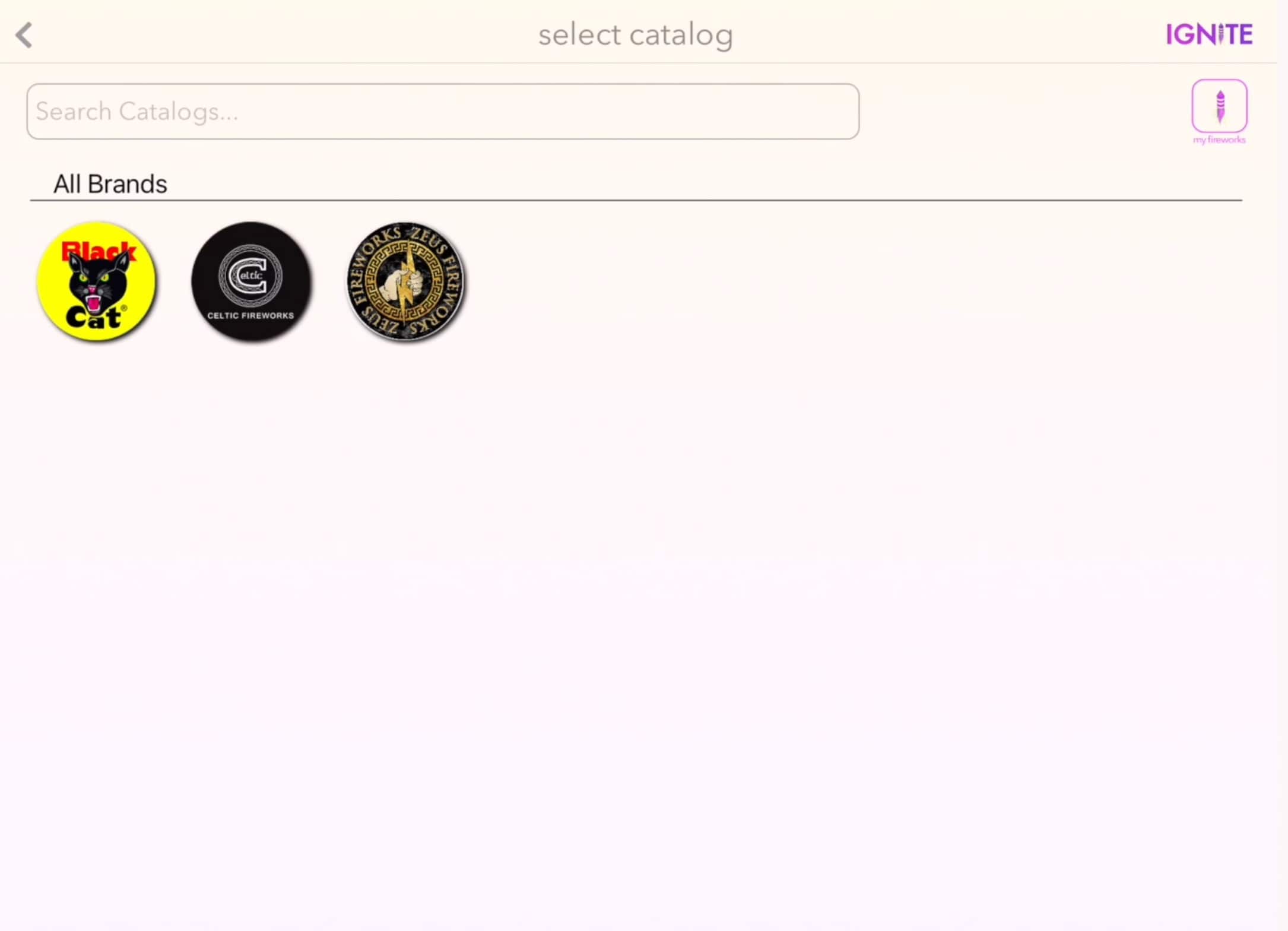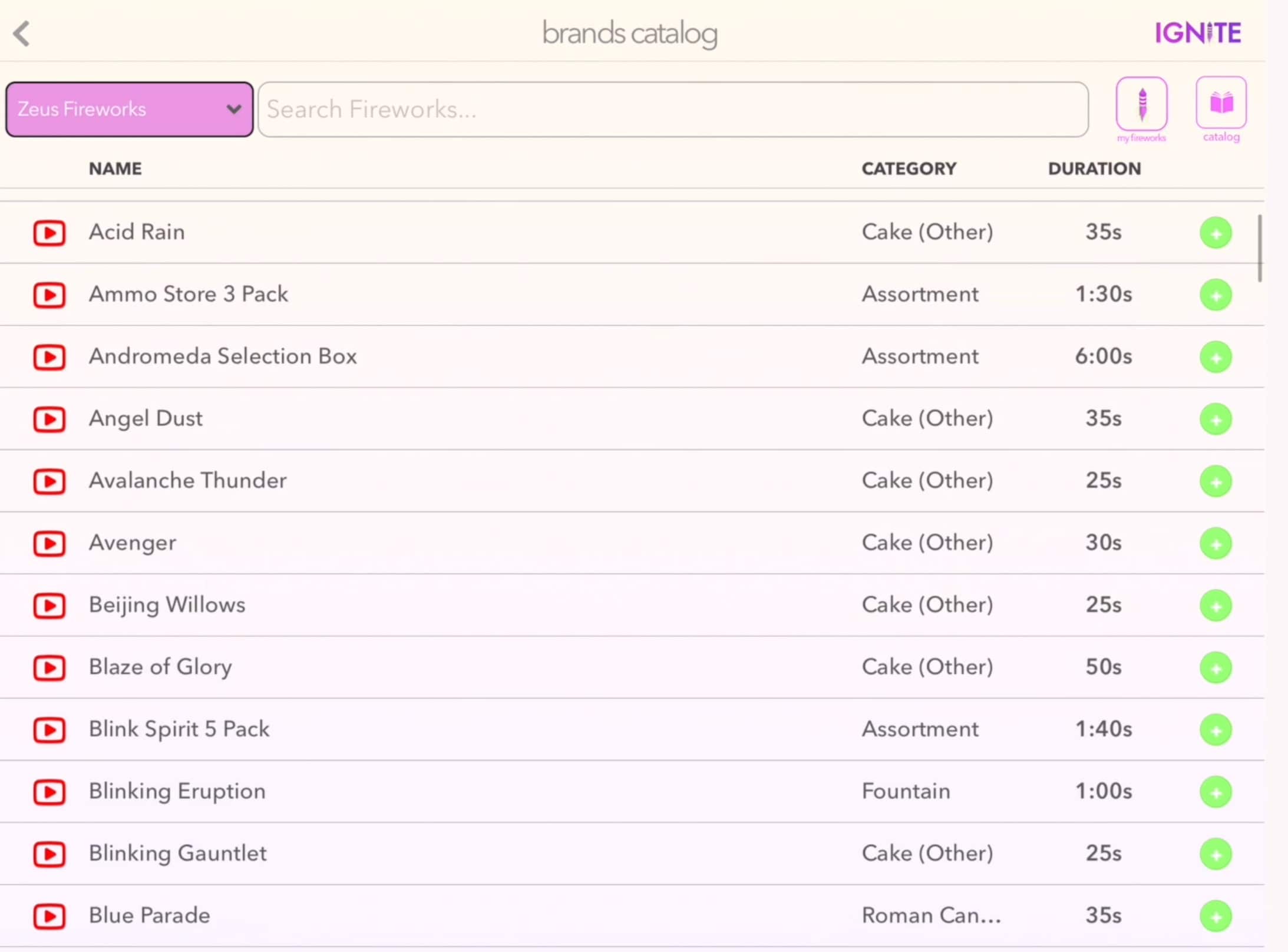IGNITE 18 Cue Firing System UK Review
My first look at an exciting new consumer firing system from the US.
- Added on July 2, 2021
- Category: Firing Systems
- Last updated: February 10, 2023
When news of a brand new consumer firing system first broke in early May 2021, I was very excited to get hold of one to try out. Not just because it had 18 cues – an unprecedented number for this type of system – but because it was controlled by an app on your mobile phone or tablet.
With thanks to Mark at Firework Crazy (he’s the official UK distributor) for getting one to me within days of them landing in the UK, I’ve been able to have an early first-look at this system in addition to carrying out a number of field tests with it.
Table of contents:

Overview of the IGNITE system and cost
IGNITE has a total of 18 cues (individual outputs to igniters) however unlike traditional consumer firing systems, igniters connect to the unit using what the manufacturer describes as “Quickplugs” rather than via a pair of stripped wires which feed into a terminal. On the one hand, this makes connecting igniters extremely easy, on the other, it means that any existing igniters you may have in your stash will need to be manually connected to new or used IGNITE igniters in order to hijack their plugs.
One of the headline features of this system is, without a doubt, the fact that it is controlled using a mobile or tablet, via an app. This opens up so many possibilities as you’ll see as my review progresses. It connects by bluetooth and in case that immediately concerns you, official line of site ranges are 50m-100m. My own field tests on range which I’ll cover later in this article substantiated these claims.
It’s an expandable system, with support currently for up to 6 IGNITES on one app (which would give you 108 cues to play with!).
The system also comes with a lifetime warranty. The company behind IGNITE are the same team that sells Cobra, a highly respected professional firing system. Professional firers have consistently expressed satisfaction with Cobra’s after-sales service and their busy and helpful online communities.
Initial pricing in the UK is around £180 for the unit (the app is a free download). A pack of 20 IGNITE clip-on igniters is around £15 for 2m lengths.
Summary of main features:
- 18 cues, remotely controlled via an app.
- Expandable to 6 modules (108 cues).
- £180 initial UK pricing.
- £15 per pack of 20 2m igniters.
- The app is a free download.
- Free shooting and scripted shows possible.
- Bluetooth connection with 50m-100m minimum range.
- Rechargeable battery and USB charge cable included.
- Lifetime warranty.
My IGNITE review video
If you prefer, you can watch the following review in video format. The video is quite long (>30 mins) as there is quite a lot to talk about. Alternatively continue to read below for a written review with photos.
Box contents and main unit measurements
The box itself is a bit of a luxury at this end of the firing system market. There’s nice thick card with an embossed foil decal on the front. It feels quite “Apple”.
Here are the contents spread out and a list of what you get:

- The firing system itself.
- Screw-on antennae.
- Rechargeable battery.
- USB charging cable.
- 9V PP3 battery connector.
- Quick-start and support documentation.
- An IGNITE sticker.
The unit measures 12.6cm on the longest side, though add on another few mm to take into account the power switch. This switch has a push-on and then push-off operation and feels somewhat “rattly” so immediately as I come from the UK my thoughts are with the need to protect this from damp or rain when in use.
It’s 8.8cm wide and 3.8cm high, though with the aerial attached and bent at right angles so it’s parallel with the unit, the total height is 7.5cm.
There’s a large round light on the top which is coloured when on and flashes when a cue is being fired.
Here’s a gallery of photos showing the box, its contents and the unit itself:
Powering the unit
IGNITE ships with a partly charged rechargeable battery. It’s labelled as 7.4V (my multimeter registered over 8V) and 400mAh lithium polymer. It connects via a small plastic push-in plug which will be familiar to anyone with remote controlled toys or drones. The battery connects via USB to a wall charger (cable included, but not a plug-in mains charger). I just popped it into one of my many phone chargers and it worked fine. The USB connector includes a status LED which indicates when it is fully charged.
Usefully, the system ships with a 9V PP3 connector so you can always have a spare battery in your kit, that’s a nice touch.
A couple of things to mention at this point: The battery cover, like the power switch, rattles a bit so is another possible weak point when it comes to damp or rain (IGNITE themselves suggest protecting the unit if you think it’s going to rain). Also if you do decide to use a PP3 battery, the battery cover doesn’t quite fit back on properly!
The images below show the rechargeable battery, a PP3 inserted instead and the cover not fitting quite right if a PP3 is used:



The official igniters and connectors
The igniters plug into sockets on the top of the unit. Using Quickplugs means a vast reduction in size compared to traditional systems. In comparison my DB04r is almost as big as IGNITE and only has 4 cues. IGNITE has 18.
In fact the whole 6 x 3 igniter interface is just 4cm x 4.5cm:

The use of what amounts to proprietary connectors on this system was an initial concern of mine, given the possibility that a premium might be charged for igniters with the correct connectors (printers and ink cartridges sprang to mind!).
My fears were unfounded though. At the time of writing (July 2021), 20 x 2m clip-on igniters cost £15 which is 75p each, not much of an additional cost over standard Talons. Furthermore, once you have used the official igniters you can simply cut the dead clip off and then wire in your own choice of third party igniter.
Although this review is focussed on clip-on igniters – as it’s pitched as a consumer system – it is worth pointing out that it also works fine with standard ematches.
Note that using clip-on igniters means that split-second timing, or instant ignition of your fireworks is not possible.
The IGNITE app
This is where the magic happens! After downloading the app (for free, Android or iOS) you will need to pair up with the unit.
At this point I ran into the first of several issues with the app’s functionality. None of these are deal-breakers as such but I feel they could be improved upon. Once launched, the app presents you with this screen:
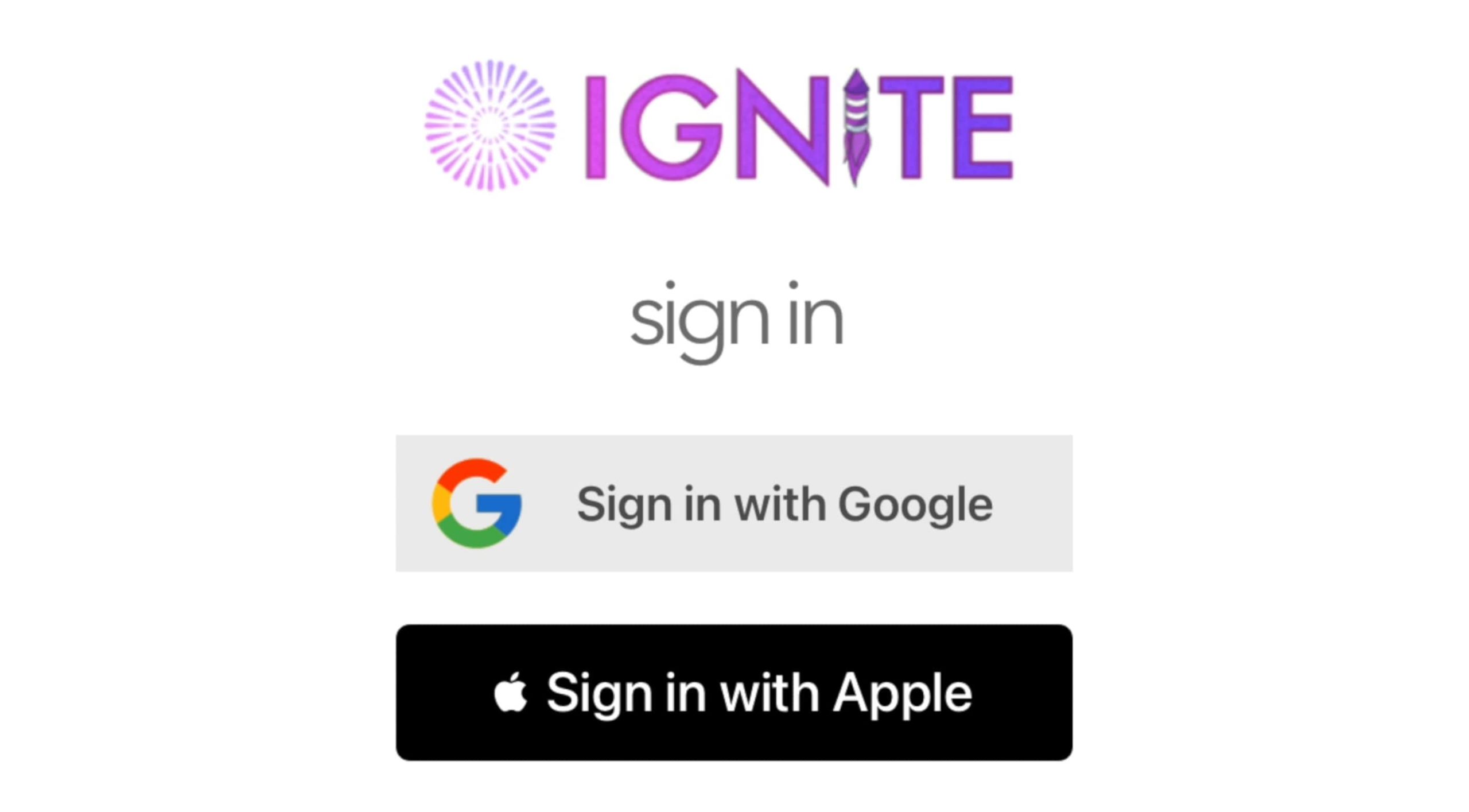
My concern with this is the lack of either a guest access option or being able to register with your own choice of email. You literally have no choice, you must proceed with either a Google or Apple login. There is no privacy policy either, so I have no idea of the implications of sharing my details with IGNITE or what they will do with that data.
A potentially bigger concern is that Google or Apple logins need verification online. This means that if you do not have internet access at the time of logging in, you cannot even get into the app! Whilst I am sure the vast majority of users will have some kind of network coverage (including via 3G or 4G on phones), those using tablets without SIM cards and firing on remote sites need to be more careful.
The good news is that once you have logged in, it then remembers you and keeps you logged in, even if you force quit the app (or power down and back up). At least I can confirm this is the case on iOS. If an internet connection isn’t possible on your firing site though, you must ensure you do not log out of the app by mistake.
I put these concerns to Scott at IGNITE. He said in response:
For login, we kept with Google and Apple only to avoid storage of emails and passwords on our systems. We also felt since it was an app-based product, and that the Google and Apple logins are more secure overall (by not storing emails or passwords), that it may be simpler for people. It also allows us to support synchronization between other systems such as Wikifireworks without having to share the same logins. You simply login with Apple or Google and everything is shared based on your account. We can certainly add a more traditional login or even remove the login altogether as an option for those not wanting to login. Part of the initial release is to get some feedback from individuals such as this. This is the first comment we have heard on the login yet.
We are going to add support for Face ID, thumbprint, or perhaps a non-login option as well. The login also works with traditional cell access and does not require Wifi.
If you are already logged in, you can access the app without the internet. However, if you logout, you cannot login without authentication. As mentioned above, we can certainly change this and improve per feedback which is what we do 🙂
This kind of response is very encouraging. So, biting the bullet and logging in via my Apple ID (as an iOS user), I came to the app’s main screen:

Pairing the unit is done under “Modules”. You enter a four digit code from within the battery compartment. I did check with some other IGNITE owners to ensure each unit had a unique code and it did. With over a million combinations this should ensure the unit is secure from an IGNITE app-using member of your audience hijacking your show!
The module section also allows you to change the colour of your unit if you wish. With just one unit this would simply be a vanity thing, but with multiple units you would give each one a different colour so they can be easily selected later.
The other main options here are fireworks, free-shoot and shows. Taking a look at fireworks and shows first of all:
Fireworks app section
This part of the app has two functions.
The first is that it offers access to a catalogue of fireworks from various brands. The idea here is that each listing has a description, duration and in some cases, video clips. Fireworks from this database can be inserted into your shows or your free-shoot list so you have all the info already to hand.
However, a system like this is only as good as the number of brands willing to enter, and keep updated, their product catalogue. When I received the unit, only three UK brands were showing: Black Cat, Celtic and Zeus. Sadly, some time on and as I write this, it’s still the same three brands. I hope more come on board for those wishing to make use of this feature.
Secondly, this section allows you to enter your own fireworks, which might be more useful than a catalogue anyway. The point here is that you don’t need to enter fireworks specifically, you can enter cues or show sections, such as “Fountain pair at start” or “Strobe sequence” or “Finale cluster” with whatever durations you like, and then pick and insert these into your free-shoot cues (see below).
As I won’t personally be using the fireworks catalogue, that’s as deep as I went into it. IGNITE’s website and YouTube channel has more info if you think this is a feature you would make use of.
Shows app section and show designer
What if I told you this system has the ability for you to pre-program an entire show, download it to a module and then run completely automatically? With the show section of the app and the separate show designer, that’s exactly what you get.
To design (or edit) shows, you need to use IGNITE’s browser-based show designer, which is free. It’s a fully featured designer and includes the option to add music. Note that it only works in Chrome (and not Safari for example).
Once you have finished your show, you’re given a four digit code which you enter in your app and your saved show appears.
The fact you can save and share shows also opens up possibilities for firework retailers to sell pre-selected firework packs complete with a ready-made IGNITE show to go with it.
When you fire the show it is downloaded to the corresponding module(s) and can run completely automatically, with options to pause or stop the show in case of problems. You can also tell the modules what to do if you go out of range or lose connection: To pause the show, or carry on regardless.
The show designing feature understandably has a lot of people excited. For me personally, it’s not quite a good fit for how I fire shows using consumer fireworks. Questions I have include, what happens if a firework fails to light and I want to jump immediately to the next one (currently, you can’t), how can I speed up or slow down the show if I need to (currently you can’t)? I asked Scott about this and he says that future upgrades to the app might allow for this level of extra control.
So for further into about the show designer if that’s a feature you like, check out IGNITE’s website. There’s also some reviews on YouTube that delve into it in great detail.
The free-shoot app section
Now this is a part of the app I can comment on since it perfectly fits in to the way I fire. Well I say “perfectly” as there are some limitations which I picked up on during field testing which I will run through in due course.
Taking a look first then at the general free-shoot screen, showing how it looks with igniters connected (the cues go green to confirm continuity) and then after firing, where the cues go red:
The cues can be fired in any order and any number of times. You just select the cue and then press the big red fire button!
On the face of it, this turns your phone or tablet into a fancy remote control. But it has another trick up it sleeve: The ability to name the cues, load fireworks from the catalogue into cues, plus assign durations to each cue.
This gives you options either to be really specific with each cue’s firework or to enter general terms relating to that part of your show. And the really neat thing is this: If you enter a duration, when you fire that cue, it will count down from the duration entered to zero. This gives you a prompt, if you need it, to fire the next cue!
In effect, you can enter a complete show in this part of the app in advance, but free-shoot it, giving you complete flexibility in terms of skipping to subsequent fireworks whenever you like. For me, this is more useful than an automated show, given the tendency for consumer fireworks to have completely different durations than expected.
This part of the app is almost, but not quite, perfect. I ran into the following problems or lack of functionality which I have fed back to IGNITE (and/or mentioned in my review video above) which I hope will be fixed in future updates:
- When you fire a cue, it goes red to show it has been fired. That’s great but if you remove the igniter and replace it with a new one, the system does not update. In other words, cues remain red after firing once. The only way to fix this is to force quit the app. It badly needs a manual reset button to clear the cue statuses off.
- It would be great to be able to enter fireworks or your show details into all 18 cues in free-shoot then save this list to use again later. This would give you the option to design your show well in advance or to share it with others, but to still free-shoot it.
- You cannot fire multiple cues at the same time. This is basic functionality with cheap systems where you reprogram the remote controls to multiple cues, so it would be good to see here.
- Similarly, you cannot currently pair up modules so two or more fire together. This is useful if you are firing items in pairs on opposite sides of your display area.
Real world range testing
For all its fancy features this system would be as useful as a brick if it had limited range. The good news here is that in a real world range test, I was pleasantly surprised!
By “real world” I mean an actual UK garden (thanks to my friend Amanda), with the appropriate amount of vegetation, greenhouses and assorted junk us Brits tend to accumulate over time.
So, placing the IGNITE system down on the ground (and not raised as IGNITE suggest, to give it more of a challenge) and shut in a plastic case – as we’ll all need to use one in November and December – I then walked down the garden putting the following between me and the unit: Two large metal-framed greenhouses, an upturned bath (don’t ask), various raised plant growing trays and a number of trees.
Finally at a total distance of 45m away and absolutely not line of site, the app still had a connection and still fired its cues, which I confirmed by having someone stand next to the unit and observing my test bulbs lighting up. Now that’s pretty impressive. NB. My IGNITE app was running on an iPhone SE2. Results may vary with other devices.
If you’d like to see this field test for yourself, have a look at the review video at the top of this page and move forward to the range test, or click here to open the video on YouTube at the correct point.
Firing multiple igniters on one cue
Like any firing system, you are not limited to firing just one igniter on each cue, if for example, you wanted to let off several fireworks at the same time. However the number of igniters you can fire depends on their type and how you wire them up.
IGNITE’s website says that you can fire a maximum of 2 clip-on igniters per cue when wired in parallel (you should never connect clip-on igniters in series). This seems quite low so I decided to do a field test which you can watch in the video below:
As you can see in this video I fired 2, 3 and then 4 igniters together without a problem. I asked Scott at IGNITE whether they were being cautious for a reason and his thoughts on my testing. He said:
In short, yes, the website specifications are conservative. If you wired up 3 clip-on igniers per cue on every cue, you would likely have 100% success and in rare cases maybe only see 2 out of 3 fire. Similar would occur with 4 Talons, however you would see a higher “low percentage” failure. Now, what is really fun if your looking for a surprise, is to fire traditional e-match. With that unit, specifically using the MJG firewire brand, we can fire up to 35+ in parallel. You could likely fire 20+ e-match in parallel per cue on the IGNITE unit. There are reasons for it, but in short, the battery can handle very short burst of high current before it self-regulates down for safety and protection of the module.
The potential to fire a significant number of standard ematches is of course of great interest to those using this type of igniter. However for those just sticking to clip-on igniters, I think it’s fair to say that firing 3 or 4 (or even more) on a couple of your cues should be fine.
Always connect IGNITE clip-on igniters (or Talons) in parallel and never in series. If you’re unsure what that means, refer to the video above for further guidance.
In my video I am manually connecting third party igniters to used IGNITE clips so I can reuse the plugs. However if you are using all original IGNITE igniters, you can buy a parallel breakout board from IGNITE (around $5 + $2 for a cable). This turns one plug on the unit into five which will fire simultaneously (UK availability and pricing unknown at present).
Breakout boards
Update: A simpler way of firing multiple igniters on this system, assuming you’re using igniters ending in a plug rather than the third party Talons I used above, is to use a small accessory called a breakout board. This turns one plug on the unit into five, so up to five igniters can be fired at one time.
At the time of my original review and multiple igniter video, these were not readily available in the UK, however I have managed to source some directly from IGNITE in the US. In the hope they will be stocked by UK retailers, I have taken an in-depth look at them in this Quickplug Breakout Board video on my YouTube channel.
Extending igniters
The standard issue IGNITE igniter has a 2m wire. This could be a limitation if you wanted to wire up something more than 2m away (common for bigger displays where rockets and fountains might be situated somewhere else) or if you wanted to connect 18 large UK barrages within 2m of the unit, which would be a tight fit to say the least!
The good news is that it’s easy to extend igniters using 2 core wire called bell wire (also known as shooting wire).
In the following field test video I try clip-on igniters at up to 50m distance on the end of bell wire to see how far I can push things. In summary, 30m seems to be the limit based on a single igniter and using Pitacs bell wire from Toolstation. In the video I also give advice on how to easily extend igniters using spring-loaded clips:
Weatherproofing your IGNITE system
Protecting your IGNITE from damp or rain should be done as a matter of course, particularly here in the UK. Even just placing this on damp grass could be problematic, given the battery cover is on the underside and not rubber sealed.
Even if you just use a plastic bag of some kind it’s better than nothing. However for a small outlay you can buy any number of suitable plastic boxes to put your system in.
The video below explores your options including my recommendation for a budget box which is a Really Useful Box 1.6L.
Summary and initial verdict
Whilst this system is not without some areas needing improvement, all of those relate to the app. Given the possibility these can be addressed (and the apparent keenness of Scott at IGNITE to do so), I feel it would be mean be overly critical, particularly as this is a first-release product and the company is actively looking for feedback on it. At the time of writing we are days away from July 4th so I would expect a great deal of suggestions will be coming IGNITE’s way soon.
Things I really like about this system are:
- The number of cues for the money. At £10 per cue this is good value even without all the extra features.
- The small form-factor. The unit is very compact.
- The Quickplugs. Once you get used to the idea, they make a lot of sense. No more shorted wires in terminals!
- The app is the icing on the cake. There’s so much potential here.
- Expandability. You can grow this system up to 108 cues.
- The lifetime warranty and support (including 24 hour emergency help).
- Excellent range – over 45m in a congested garden and non-line of site is more than most will need.
- Free show design feature and completely automated shows if that’s your thing.
.
A few minor niggles:
- The battery compartment and power button are a bit rattly.
- A back-up PP3 battery doesn’t fit snuggly into the unit.
.
And some parts of the app needing improvement:
- The free-shoot section urgently needs a way to clear the cue status, rather than having to force quit the app.
- More login options are needed particularly avoiding being forced to have an internet connection, if you are logged out and want to get back in.
- Having an option to save and share free-shoot lists would be useful.
- The system needs a way of firing multiple cues in free-shoot, plus being able to fire units in pairs.
.
Overall, this is in my opinion a stunning new firing system at this price point. Finally, consumers have a useful number of cues at their disposal without having to work with multiple 4 cue modules (and with all the battery overheads that brings). The app control is a fantastic bonus, this and the show designer open up so many possibilities.